Social media has become far more important than ever for recruiters over the past few years. Research shows that 31% of UK social media users say that they have spent more time on social platforms because of the pandemic and changes in their work patterns such as remote and hybrid working.

Whilst findings from Agency Central reveal that:
- 100% of recruiters surveyed are active on LinkedIn
- 75% are active on Facebook
- 63% utilise Twitter
- 53% use Instagram
These figures reflect just how important it is to reach potential candidates and clients through digital platforms. However, recruiters face many challenges including:
- Developing a personal brand that stands out from the competition and highlights your expertise
- Identifying opportunities
- Attracting a relevant and engaged audience
If you are going to be a success at social recruiting, you need to utilise your time spent on social media in an effective and productive way. Here are six social media metrics that recruiters should use.
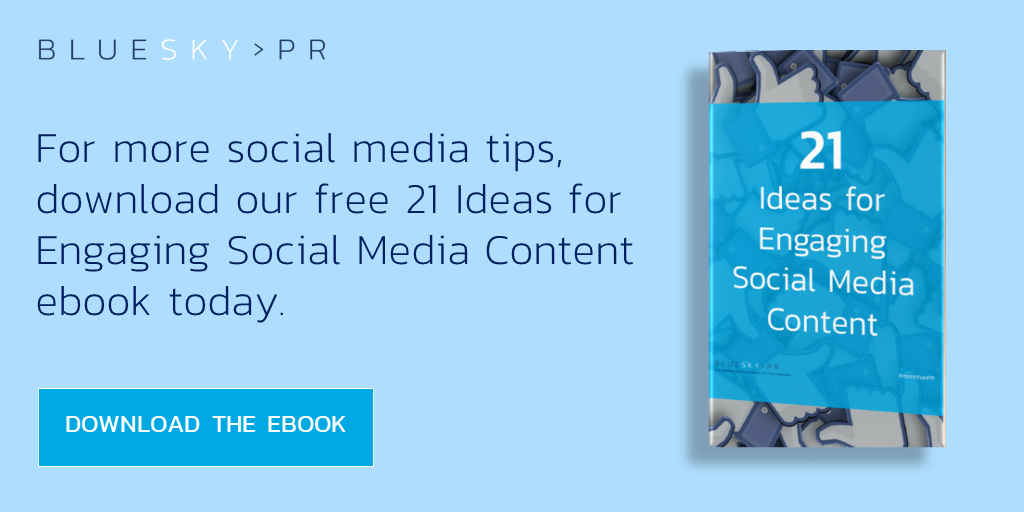
6 metrics for social recruiting success
1. Profile views
Both Twitter and LinkedIn display the number of profile views you have received over a set period of time – with the latter showing you exactly who has viewed your profile (unless they have set their profile to private).
This is a great way to see how popular your profile is as a result of the way you have optimised your profile, the posts that you have shared or how you have been engaging in online discussions. You should notice that these numbers increase in line with the activities recommended in this blog post.
2. Connections and followers
Creating and maintaining an engaged and relevant audience is key if you are to use social media to bolster your recruiting efforts, as your connections are likely to make up a large percentage of those who see and engage with your posts.
To increase your connections on social media, you should:
- Send a LinkedIn connection request (and follow on other platforms where relevant) to job applicants after you have received their CV. This will allow you to learn more about them and their interests, as well increasing your own visibility through their feed so that even if they are unsuccessful for the role they have applied for , they are still likely to contact you for future opportunities
- Monitor the comings and goings at your clients and send requests to those who have a similar role to your current contact, as you never know when they could be promoted or take a new job elsewhere and be open to using your services because of the positive feedback they have heard
- Send connections to those who you have had positive discussions with on social media. Even if they are not open to a new opportunity or currently hiring, your interactions are likely to stay in their mind when speaking to those who are and could result in new lead being generated
3. Mentions
A mention is where someone tags you in by your account name on social, whether that’s in a post or in a comment or reply. You will receive a notification each time you are tagged on a platform.
Mentions are often indicative of a strong personal brand as users will likely tag you into a post because it’s of interest to you or they have tagged you in as a recommendation to a potential candidate or client.
To increase your mentions, you should:
- Regularly get involved with discussions that your connections or companies that you follow have started by contributing your own insights and opinions
- Try initiating your own discussions. Research some of the challenges or pain points that your clients and candidates are facing, and ask thought-provoking questions around these topics. Refer back to your candidate and client personas for some general topics that are likely to be impacting them.
4. Click-through rate
Your click-through rate is a metric that refers to how often users click on the links shared in your posts, compared with the number of impressions they have earned. The higher the percentage, the better the performance is. Some platforms don’t display this and instead display clicks and impressions individually, so it’s important to know how to calculate it.
To increase your click-through rate, you should:
- Make sure that each post containing a link has a clear, direct call-to-action as this will increase the likelihood of someone clicking through to view the content you have shared
- Consider adding emojis to your posts as statistics show that they can deliver an increase in engagement of up to 25%. You could get creative by breaking down your post into a series of bullet points with a relevant emoji for each line, or use an ‘arrow’ or ‘hand pointing’ emoji to emphasise the URL link you want people to click through to visit
5. Impressions
Impressions and reach are often used incorrectly as interchangeable terms. However, it is key to note that impressions refers to the number of times that your content has been displayed on users’ feeds, whereas reach is the total number of users who have seen it. Not all social media platforms use reach in addition to impressions, but it is important to know when it comes to benchmarking and reviewing the performance of your posts.
To increase the impressions of your social media posts, you should:
- Pay attention to the times of day and what your target audience are likely to be doing during those. For example, are they commuting to work or on their lunch break? Or are a percentage of your audience overseas and in a different time zone? Factor this in when considering their likelihood to be online and engaged
- Use relevant hashtags to appear in front of those who are following, or actively searching for those hashtags. For LinkedIn it is recommended to use three hashtags, Twitter four, Instagram up to the full 30 limit, whilst Facebook has started promoting their use again I would limit this to no more than four
6. LinkedIn endorsements and recommendations
As you’re probably aware from searching for potential candidates on LinkedIn, endorsements and recommendations can help you stand out from the competition when users view your profile.
Endorsements also positively boost your position in LinkedIn search when candidates or clients are searching for recruiters with related skills – so the more endorsements you have for core competencies the more visible you will be.
To boost the number of endorsements and recommendations you receive, you can:
- Endorse colleagues and close connections for skills. It is LinkedIn etiquette to endorse a connection back so this is a very simple way of increasing your own
- Endorse successfully placed candidates after their probation has passed. This is not only a simple way of staying engaged with successful candidates and opening dialogue to see how they are getting on, but endorsing someone who could potentially leave or be dismissed a few weeks or months into a new role is likely to reflect negatively on you
- Ask for recommendations after each successful placement. A happy candidate or client is more than likely to give you a glowing testimonial
Post Your Comment