Did you know that you can find Facebook paid ads your competitors in the recruitment industry are running? This comprehensive blog post explains how you can view your rivals' social media advertising campaigns and gain the insights needed to enhance your recruitment firm's social media advertising strategies.
Understanding what your competitors are doing with their advertising on social media has become an essential part of recruitment marketing. With billions of social media ads running across platforms daily, these transparency tools let you peek behind the curtain and see exactly what your rivals are up to.
In this guide, you'll discover:
- How to view competitors' ads on Facebook/Meta
- How to research LinkedIn competitors' advertising strategies
- Current state of Twitter/X competitor research
- Advanced competitive intelligence techniques
- Tools and resources for social media ads research
- Best practices and ethical considerations
A brief history: The evolution of social media advertising transparency
Back in 2018, Facebook and Twitter announced that their advertising solutions would be made far more transparent in light of the Cambridge Analytica scandal and allegations of political interference in the UK and US. This led to the social media giants rolling out tools which allow users to view the ads businesses have been running on the platforms – regardless of whether they are the intended audience or not.
In 2023, LinkedIn followed suit and implemented a comprehensive Ad Library to comply with European Union transparency regulations.
Since the introduction of these tools, they have been refined and updated to provide users with more data than ever before. Whilst these moves were made due to pressure from politicians, marketers have undoubtedly benefited from their rollout – using these insights to monitor competitors' advertising on social media campaigns.
These transparency moves have completely changed the game for competitive analysis in digital marketing. Now recruitment professionals can get behind-the-scenes access to see how their competitors set up their social media ads, who they're targeting, and what messages they're using.
How to view competitors’ ads on Facebook and Meta platforms
Facebook's ad transparency feature, now called the Meta Ad Library, enables you to view Facebook paid ads that a page is currently running on Facebook. It also includes those appearing on Instagram and Messenger as well as its Audience Network (which is where ads appear on apps and news websites).
Here's how to use it:
Method 1: Via company page
- First, visit the Facebook page of the competitor whose adverts you would like to view
- Click onto their 'About' tab
- Click on 'See all' in the 'Page Transparency' section which is on the left-hand side of the page
- The 'Page Transparency' will pop up. Scroll down and 'Ads from this Page' will tell you whether or not the business is currently running any ads
- Click on 'Go to Ad Library' and this will enable you to view all active and inactive ads associated with that business across Facebook, Instagram, Messenger and the Audience Network
Method 2: Direct access
Alternatively, you can visit the Meta Ad Library directly at facebook.com/ads/library and search for any advertiser by name, keyword, or location. This approach is particularly useful when researching multiple competitors or exploring broader industry trends in social media ads.
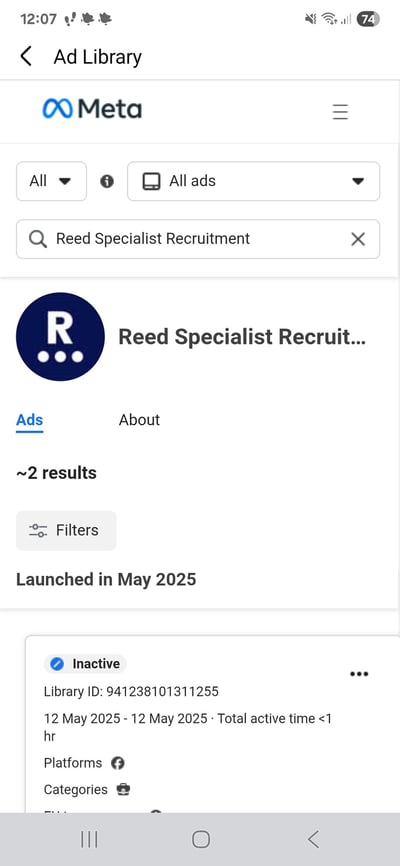
What you can learn from Facebook paid ads
Whilst you can't see the likes and comments the ads have generated, you can interact with them. This means that, for example, you could watch a video post or click through to an ad's landing page. The Meta Ad Library also allows you to see:
- The date that ads went live
- Filter options by platform (Facebook, Instagram, etc.)
- Country-specific targeting
- Ad format variations
- Creative elements and messaging approaches
For advertisers targeting EU audiences, additional information is available including:
- Approximate reach and impressions
- Demographic breakdowns
- Spending ranges
- More detailed targeting parameters
Advanced Facebook competitive analysis
Notice which visual formats your competitors use most frequently. Are they favouring video content, carousel ads, or static images? This can reveal budget allocation and performance insights.
Look for recurring themes in their ad copy. Do they focus on salary ranges, company culture, or specific benefits? This reveals their value proposition strategy.
Track how their advertising intensity changes throughout the year. Many recruitment firms increase spend during graduate recruitment seasons or end-of-year hiring pushes.
Click through to see where their ads direct traffic. Are they using dedicated landing pages for different roles or general career pages?
How to research LinkedIn competitors' advertising strategies
Here's how you can view other recruitment brands' sponsored LinkedIn posts and get some valuable insights into what they're up to:
Method 1: Via company page
- Visit the LinkedIn page of the company whose ads you would like to see
- Under the 'Posts' heading click on 'View Ads Library' on the left-hand side
- You will then be able to view any recently active or active Sponsored Content posted by the company
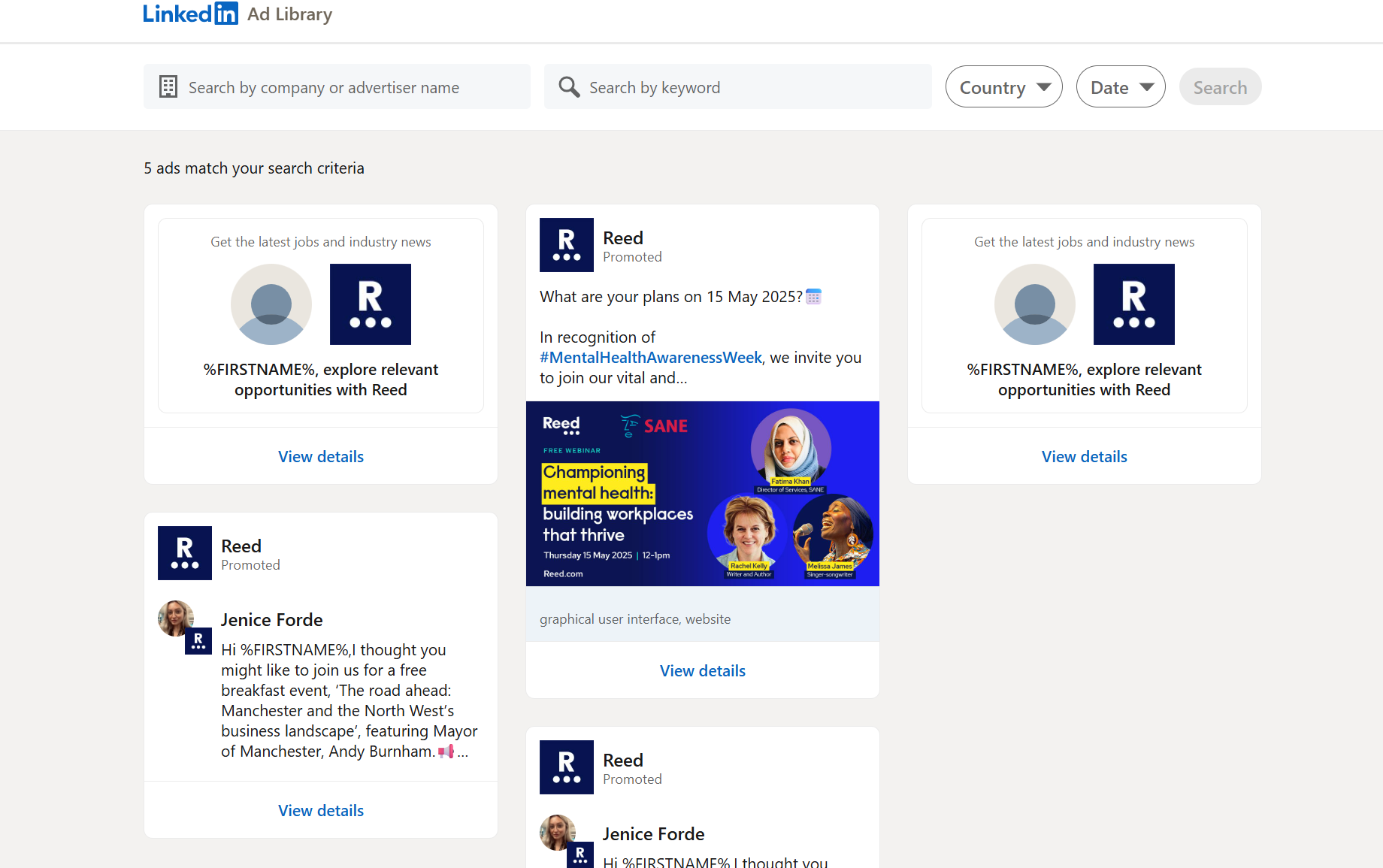
Method 2: Direct library access
You can also access the LinkedIn Ad Library directly at linkedin.com/ad-library/home, where you can search by:
- Company name
- Keywords related to your industry
- Country targeting
- Date ranges
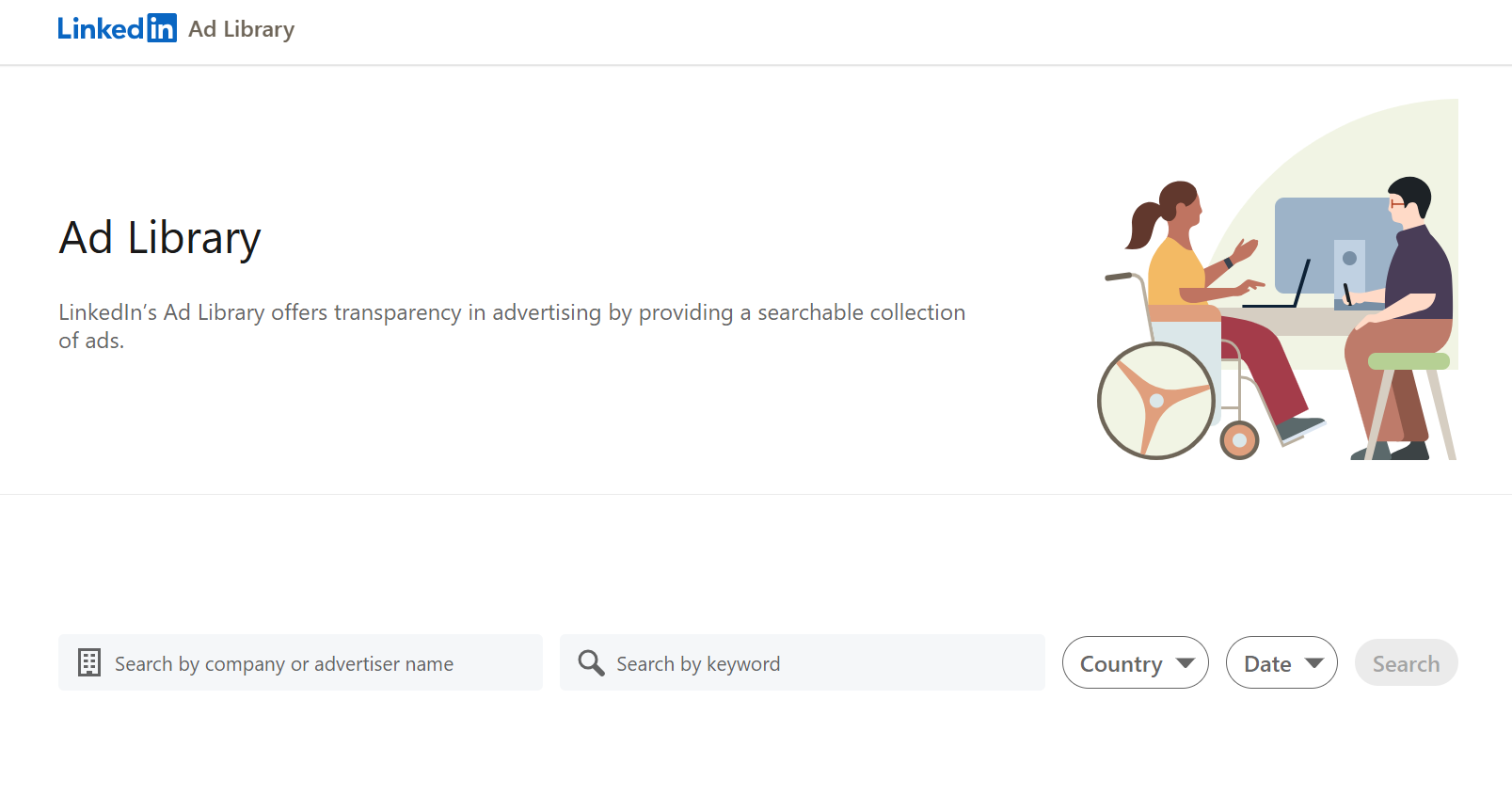
Understanding LinkedIn ad data
Similar to Meta/Facebook's approach, you are unable to see the levels of visible engagement the LinkedIn ads have received from users, but you can see estimated impressions and interact with the ads to view any media and landing pages.
LinkedIn competitive intelligence strategies
Pay attention to how LinkedIn competitors target different industries. Are they focusing on tech startups, established corporations, or specific sectors like healthcare or finance?
Notice whether competitors target entry-level candidates, mid-management, or C-suite executives. This reveals their client base and fee structures.
Observe which locations competitors prioritise. This can indicate expansion plans or market focus areas.
Track whether competitors favour video content, document ads, carousel formats, or single image posts for different campaign objectives. This could be a good indicator of which formats are working best for them.
Current state of Twitter/X competitor research
The landscape for researching Twitter competitors has changed significantly since the platform's transformation to X. In June 2018, Twitter launched the Ad Transparency Center which enabled users to view all the ads being run by any Twitter profile at any given time. However, on 25 January 2021 this feature was quietly removed with Twitter stating that only ‘archived data from all Political ads that ran between May 24, 2018 and November 22, 2019 and Issue ads that ran between August 08, 2018 and November 22, 2019’ would be available. The Ad Transparency Centre was instead replaced with a transparency report that focuses primarily on content moderation rather than advertising transparency.
In their words:
"our original report has evolved into a more comprehensive X Transparency Center covering a broader array of our transparency efforts. We now include sections covering information requests, removal requests, copyright notices, trademark notices, email security, X Rules enforcement, platform manipulation, and state-backed information operations."
Alternative methods for Twitter/X competitor research
Since direct ad transparency is no longer available, you may have more success using alternative approaches such as social media monitoring tools like Hootsuite, Sprout Social, or Brandwatch. Or you could try third-party intelligence tools like SEMrush, Ahrefs, or SpyFu. No matter which tool you use though, expect there to be significantly less data available than for other platforms.
Another route you could go down would be manual monitoring - creating lists of key Twitter competitors and monitoring their profiles regularly for promoted content. While labour-intensive, this could still provide valuable insights into their messaging and timing strategies.
Let's talk about some more advanced competitive intelligence techniques
There's more to this than just looking at ads. You can dig deeper and get strategic insights that will help with your broader content marketing approach.
Cross-platform campaign analysis
Compare how competitors adapt their core message across different platforms. Do they use professional language on LinkedIn while adopting a more casual tone on Facebook?
By keeping an eye on how often competitors post ads across different platforms, you can get a sense of where they're spending most of their budget. Lots of LinkedIn campaigns usually means they're focusing on B2B clients, while heavy Facebook advertising suggests they're going direct to candidates.
Notice how competitors repurpose creative assets across platforms. This can reveal their content production capacity and creative testing strategies.
Seasonal pattern recognition
Track how competitor social media ads intensity changes during peak hiring periods like January (new year hiring), September (graduate programmes), or industry-specific busy seasons.
Monitor when competitors launch new campaigns or increase ad spend. Early movers often have budget advantages, while late entrants might be responding to market opportunities.
Document how competitor messaging evolves throughout campaigns. Initial broad awareness ads often narrow to specific targeting as campaigns mature.
Creative trend analysis
Identify emerging visual styles, colour schemes, or design approaches that gain traction across your industry.
Notice when competitors experiment with new ad formats like interactive content, AR filters, or emerging platform features.
While you can't see direct performance metrics, high-frequency ads or long-running campaigns often indicate success.
Tools and resources for social media ads research
Free tools
- Meta Ad Library: Comprehensive database for Facebook, Instagram, Messenger, and Audience Network ads. Best for creative analysis and message tracking.
- LinkedIn Ad Library: Excellent for B2B competitor research, especially for competitors targeting specific professional demographics.
- Google Ad Transparency: While not social media focused, useful for understanding broader competitor advertising strategies.
Paid tools
- SEMrush: Broad competitive intelligence platform with social media advertising analysis features.
- Brandwatch: Social listening platform that can track competitor content and advertising mentions.
Don't forget:
- Connect competitive insights with your customer relationship management (CRM) system to understand competitor positioning against your prospects.
- Use competitor campaign timing to inform your own content scheduling and campaign launches.
- Regular competitor intelligence briefings help sales teams address competitive objections and position your services effectively.
How can I use these social media advertising tools to my advantage?
The tools provided by Meta, LinkedIn, and alternative X research methods can provide you with some valuable insights into your competitors’ social media marketing strategies. Here are four key areas that you should focus on when reviewing your rivals’ paid social media posts:
1. What is the purpose of the ad?
Are they focusing on candidate or client acquisition? Do they appear to be using social media ads to advertise a role that they are struggling to fill? Or are they building brand awareness for internal hiring initiatives? Understanding campaign objectives helps you identify market gaps and positioning opportunities.
2. What messaging is used?
Does the copy hook you in? Is it consistent with the rest of their online and offline messaging? Are they using industry buzzwords or taking a differentiated approach? What are you doing to differentiate your firm's own messaging? Analyse their value propositions to identify opportunities for your own unique positioning.
3. What creative is used?
What ad formats are they using most frequently? What is the quality of the imagery or video content like? Would it stop you in your tracks when scrolling through your feed? And what story is it communicating about their brand and opportunities?
4. Does it link to a landing page?
If their ads link to landing pages, evaluate the complete user journey. Is the page design aesthetically pleasing? Does it use lead capture forms effectively? What is the call-to-action? How does the landing page experience align with the ad creative and messaging?
By using these questions to drill down and evaluate your competitors' social media advertising, you will gain a deeper understanding of how effective their paid social campaigns might be, identify potential opportunities that you could exploit, and highlight improvements you could make to your own campaigns.
Measuring the impact of competitive intelligence
- Track how your campaigns differ from competitors after implementing insights from your research.
- Keep an eye on how your market position improves once you start using competitive intelligence.
- Measure how competitive insights impact your own campaign performance and conversion rates.
- Keep track of how much time you spend on this research and see if it actually improves your campaigns.
- See how this competitive intelligence helps you make better marketing decisions and plan campaigns.
- Measure how quickly you can respond to competitor campaign changes with your own strategic adjustments.
Best practices and ethical considerations
Now, just because you can spy on your competitors doesn't mean you should go wild with it.
There are a couple of ethical research guidelines and legal considerations to keep in mind, such as:
Respecting intellectual property - it's fine to use competitor ads for strategic insights and inspiration, but never directly copy creative assets, messaging, or campaigns.
Abiding by platforms' terms of service - ensure your research methods comply with each platform's terms of service and acceptable use policies.
Data storage - be mindful of how you store and share competitor intelligence within your organisation. Consider data retention policies and access controls.
Staying ahead in the competitive recruitment landscape
Competitive intelligence through social media advertising transparency tools is not a one-time activity but an ongoing strategic process. The most successful recruitment firms integrate competitor monitoring into their regular marketing operations, using insights to inform everything from campaign planning to business development strategies.
As these transparency tools continue to evolve and new platforms emerge, staying current with available research methods will become increasingly important. The recruitment industry's competitive nature makes this intelligence particularly valuable for identifying opportunities, avoiding oversaturated markets, and positioning your services effectively.
By combining systematic competitive monitoring with creative strategic thinking, your recruitment firm can stay ahead of market trends, respond quickly to competitor moves, and identify untapped opportunities.
Remember though, whilst this competitive intelligence is really useful, the most successful recruitment firms use these insights as part of their bigger communications strategy - including PR, thought leadership, and content marketing.
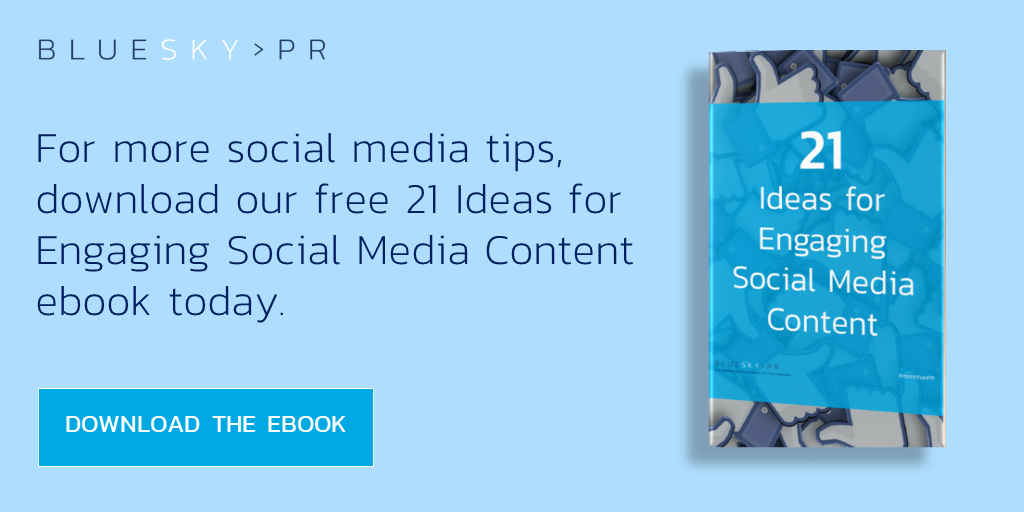
Originally posted December 2018, updated September 2025
Post Your Comment